Working as a volunteer is easy with Contactshelper!
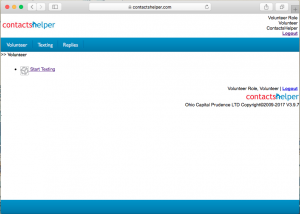 Let’s get started.
Let’s get started.
Sign into your Contactshelper account with the Login Name and Password you were assigned.
Your Volunteer Coordinator will have added contacts for outreach to text. When you sign in, click “Start Texting” to be assigned contacts.
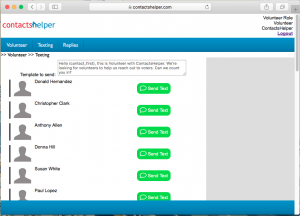
As a volunteer you don’t need to worry about who you’re texting or even what to write to get started. Click on the “Send Text” button to the right of the contact name and the template shown at top will be sent to the contact.
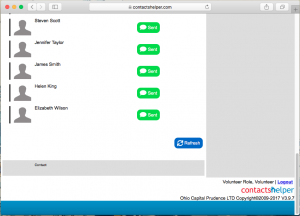 That is the Contactshelper system connecting you to the voter or donor.
That is the Contactshelper system connecting you to the voter or donor.
Work through the list of contacts on the page, when all have switched to “Sent” click on Refresh to load more.
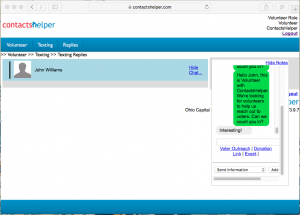 When you run out of contacts or need to be done, you can check on the Replies page to see who has answered your texts. As people respond to your texts a number next to the Replies link will increase. While you are chatting with voters or donors new replies will appear at the top of the page and show with a green chat bubble that they have a message you have not seen. Clicking on Show Chat will reveal the chat sidebar and mark that message as seen. Use the chat sidebar to answer questions, share links and inform the voter or donor about our campaign.
When you run out of contacts or need to be done, you can check on the Replies page to see who has answered your texts. As people respond to your texts a number next to the Replies link will increase. While you are chatting with voters or donors new replies will appear at the top of the page and show with a green chat bubble that they have a message you have not seen. Clicking on Show Chat will reveal the chat sidebar and mark that message as seen. Use the chat sidebar to answer questions, share links and inform the voter or donor about our campaign.
When the contact sees your text on their phone they will see the main campaign number, not your number. If they text back later, the text will be added to the chat and the volunteer coordinator will follow up.
When texting with Contactshelper you don’t see their phone number and they do not see yours.
When chatting with a contact you may also use “quick chat” templates provided by your volunteer coordinator for this campaign. These appear below the chat box and button. These links place text into the chat box, often with the contact’s name merged, sharing links or event information.
In addition to chatting with the contact you can leave notes. Please take the time to note the response you received for your outreach, even marking “No Answer” is helpful for the campaign coordinator to keep track of your effort and success.
Thank you for volunteering! Your help is appreciated!
